65mm Negative Sources and 4K Screens |
Read more at in70mm.com The 70mm Newsletter |
| Written by: Paulo Roberto P. Elias, Rio de Janeiro, Brazil | Date: 05.12.2014 |
|
Up to the 1970’s anyone who wished to enjoy
watching a feature film at home would have to resort to some sort of
projector, mostly 16 mm equipment, then rent the film, and learn how to set
up everything. The video disc changed all that. The movie industry was still
struggling to survive, with theater installations closing down permanently
everywhere. Film libraries were beginning to fade way or get stuck forever
in the vaults of the studios. The solution? Transfer film to video and ship it in to a viable consumer product. The video disc made that feasible. The first modern “home theater” per se was made possible due to unique nature of the Dolby Stereo soundtrack, which would safeguard 4 tracks of stereophonic sound in a matrix encoded two-channel format. At the time it was revealed that Dolby’s matrix sound was passing intact to the video disc. What was needed was a decoder or a decoding scheme. Dolby supplied the Dolby Surround passive decoder circuitry soon enough and later its more sophisticated version in a microchip, named as Dolby ProLogic. For those who did not want to install such a decoder, there was a very workable alternative: a set of four speakers that can be hooked up in an out-of-phase fashion, an exceedingly simple and adjustable circuit design called the Hafler Circuit. The Hafler would provide a very stable surround sound off Dolby Stereo tracks, and was used and favoured by many audiophiles for many years. Audio tracks on video discs progressed very quickly. As soon as PCM audio was available, circa 1983, video discs would incorporate a 44.1 kHz, 16 bits digital track with Dolby Surround information. And in 1995, Paramount released the first video disc with a Dolby Digital 5.1 soundtrack. The video disc had been invented by Philips. Its first incarnation, marketed as DiscoVision was sold until 1982. It was then handed over to Pioneer in 1983, who called it Laserdisc. The video disc is essentially an analogue based consumer product. To adapt it for Dolby Digital, one of the FM audio analogue tracks had to be replaced by a Radio Frequency stream that incarcerated what was called “AC-3”, actually an encoded Dolby Digital bitstream. All these sound advancements gave the Laserdisc a niche place among video and audiophiles. But its picture quality was still part of ancient history, and had little room for improvement. It was at that point that telecine machines started to show up with an increased resolution power, which could not, despite all the efforts, be realized on the Laserdisc. One such case is the Ultrascan 70, offered to the studios in the early 1990’s. MGM/UA Home Video released “West Side Story”, a Super Panavision feature, scanning the 65 mm negative in this system. The transfer was supervised personally by Robert Wise. MGM/UA had a series of “Deluxe Letter-Box” releases, as it was called. The film to video transfer consisted of the scanning of the entire 35/70 mm frame, with the introduction of top and bottom black bars, forming an envelope. The problem was that the video continued to be a 4:3, analogue, quite noisy, picture for the home consumer. |
More in 70mm reading: 70mm films on LaserDisc. Part 1 Large Format in Brazil / 70mm In Rio The Incol 70/35 projector Mr. Orion Jardim de Faria - A visit to a Brazilian 70mm film Pioneer 70mm Rundown in Rio Revised Internet link: avsforum.com hometheaterforum.com creativecow.net wikipedia.org wikipedia.org wikipedia.org wikipedia.org wikipedia.org wikipedia.org speedcheck.org |
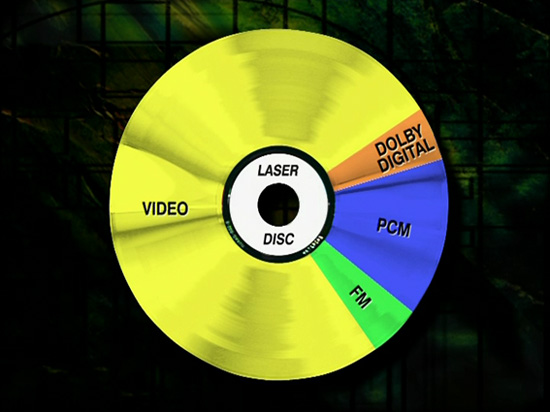 No
one at that point would ever believe that it would be possible to transfer a
high resolution movie frame to video. There was a momentary hope for better
picture quality when the DVD was released. Granted, the DVD followed more,
shall we say, modern standards, such as 16:9 aspect ratio, it was anamorphic
and had a, comparatively, less noisy signal information. But that goal was
not to be achieved. No
one at that point would ever believe that it would be possible to transfer a
high resolution movie frame to video. There was a momentary hope for better
picture quality when the DVD was released. Granted, the DVD followed more,
shall we say, modern standards, such as 16:9 aspect ratio, it was anamorphic
and had a, comparatively, less noisy signal information. But that goal was
not to be achieved.We know now that picture quality is not the only step in the transfer process that counts. It is imperative to transport the resulting video signal to a playback medium in a way that the overall resolution is not lost. In this regard, the Blu-Ray disc was a step in the right direction. The history of its development proves convincingly that the playback of high definition video signals can be accomplished at the consumer level, provided that newer microprocessors are fitted in standalone players, capable of transmitting high bandwidth bitstreams. This, of course, was made possible, by changing the way the picture is composed on digital displays. Digital TV sets and monitors are constructed on a pixel basis rather than scan lines, with three addressable subpixels that best represent Red, Green, and Blue. Pixels and subpixels can be mapped, up to the screen native resolution. Modern codecs, such as H.264, has been widely used for 1080i/p high definition signals). Its successor, the H.265, also known as High Efficiency Video Coding (or HEVC, for short) is now an integral part of the Ultra High Definition (UHD) video in current 4K TV sets and monitors. Since the increase of bandwidth (the amount of bits or data that can be transmitted in a given pathway) poses a challenge for UHD encoding and playback, new standards and compression methods have been developed. In order to save memory space in storage devices and decrease bandwidth the authoring lab resorts to component video (YCbCr), which is a method of encoding RGB information using a compressed signal. |
|
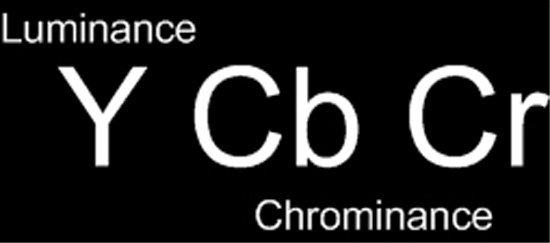 YCbCr
is an approximation of native colour data that can be converted back to RGB
after it has been processed by the TV or monitor. It will retain Luma
information at full 4 bits, whilst reducing the Chroma information Cb and Cr
to 2 and 0 bits, respectively. YCbCr
is an approximation of native colour data that can be converted back to RGB
after it has been processed by the TV or monitor. It will retain Luma
information at full 4 bits, whilst reducing the Chroma information Cb and Cr
to 2 and 0 bits, respectively.Thus, in most cases the video signal in a Blu-Ray disc or similar medium is encoded as YCbCr 4:2:0, and later reverted back to YCbCr 4:4:4 and RGB. Luminance is a term loosely associated with the intensity of light, but in this case it contains digital information about the whole colour space. Cb and Cb will quantify data for both Blue (Cb) and Red (Cr) colour channels, for which the human eye is said to be less sensitive. The process to reduce the amount of bits in Cb and Cr is called chroma subsampling, or subsampling for short. It can be applied already at the camera stage, who may record video as YCbCr at 4:2:2. To revert chroma to its original resolution and broaden the resulting colour space chroma upsampling is implemented at any given stage in the video processor. YCbCr 4:2:0 can be upsampled to either YCbCr 4:2:2 or YCbCr 4:4:4, depending on the capability of the processor and its bandwidth requirements being fully compatible. The TV set or monitor may or may not accept upsampled YCbCr in either format. The transmission of digital video data is predicted in the HDMI protocols that are used to that effect. In its last design, HDMI version 2.0 is described as able to grant enough bandwidth for UHD YCbCr 4:4:4 50/60 Hz video signals. This may be reassuring but in real life it is not. Bandwidth demands in current video processors and transmitters is very high. There is no guarantee that the upsampled 4K YCbCr video signal will reach the display intact. Samsung for one that is offering an enhanced UHD colour space in its 2014 TVs but this feature is disabled by default at the factory, due to potential compatibility issues. It will be up to the end user to enable it and observe if the signal is stable. The setting is called by the manufacturer HDMI UHD Color. If enabled and if HDMI handshaking errors or data dropout occurs the screen will be blank, in which case the setting must be disabled again. Once the setting is disabled the TV will accept 2160p signals up to 4:2:0 only. There may be some criticisms about pixel interpolation, on the basis that upsampling cannot create picture information that was not there in the first place. And in fact interpolation methods are statistical estimations of what should be there and was not. It may work as intended though, depending on the excellence of the video processor in the signal’s path. The increase of the colour space is important to the recreation on screen of the low level details that are an integral part of the original film elements. It is even more important considering the source of these elements. Until recently analogue sources like 65 mm negatives were transferred to 35 mm reduction prints in order to avoid resolution losses. But there are no excuses now, telecine wise, to continue with this technique and disregard the 65 mm source itself. Since the 4K video disc is not yet available to the consumer, when we face the playback quality of current Blu-Ray or any high definition medium, it all boils down to the overall performance of the upsampled high definition picture that can be played back on a reasonably calibrated 4K display. 65 mm scanning has been provided for several Blu-Ray releases. These can be successfully upscaled to full 2160p (4K) resolution, either at the screen level (the TV must resample any incoming image to its native resolution anyway) or at the player or receiver/processor level, when they are fitted with a 4K upscaling chip. The question of whether full scale Chroma upsampling can be used for an increase in detailed colour space depends entirely on the hardware of both the TV and signal transmitters. In order to investigate the possibility of picture improvement resulting from chroma upsampling, as observed by a technically non-literate consumer like myself, I used the following equipment: 1 – An Oppo BDP-103 Blu-Ray player, fitted with a Kyoto G2-H video processor manufactured by Marvell, with QDeo noise reduction technology; 2 – The Onkyo TX-NR737 A/V receiver, with similar QDeo technology; 3 – The Samsung UN65HU8500G TV set, fitted with the HDMI UHD Color setting; 4 – All connections were made with high speed (cat-2) HDMI cables. One cable was installed to send 4K signal from the Oppo directly to the TV. A second cable was used for the Oppo, to send audio + video signals to the receiver. The latter was connected to the TV, feeding 4K upscaled signals to it. For comparison purposes, I was granted a series of video clips encoded with H.265 full 4K resolution content supplied by the TV manufacturer. These clips were played via an USB 3.0 thumb drive, connected to the display’s USB 3.0 input. Since this evaluation is subjective and no measurements were made, the reader must take it into consideration with the necessary caution. Unfortunately it is no longer possible for me to make comparisons with the actual 70 mm screening in a theater. Besides, during the last years of advancements in film to video transfers it has become increasingly obvious that scanned film elements that are later dubbed into a Digital Intermediate are not necessarily correlated photography-wise with the original source elements. Even if we disable most of the picture enhancements that are performed in the display there is still a considerable room for observation that we are looking at a TV screen, and not a theater screen. What to do then? In my opinion a reasonable evaluation is to search for increased perception of low level detail and the sharpness of the contour of objects in the scenes. Enabling the upscaled colour space in the HDMI input gave, to my perception, the best results possible. In this experiment the incoming 1080p video signal, as YCbCr 4:4:4 24 Hz 36 bits, coming from the player to the receiver is converted to 2160p YCbCr 4:4:4 24 Hz 24 bits by Onkyo’s video processor, and then sent to the TV. The direct connection from the Oppo’s HDMI output also results in YCbCr 4:4:4:4 24 Hz 24 bits at the TV’s HDMI input. 4K (2160p) signal, as compared to 1080p, means an increase in 4 times the number of pixels displayed on the screen, even though 2160 is only the double of 1080 in vertical resolution. It is probably the number of interpolated pixels which are remapped that will do the trick. In the 4K TV screen, the 2,073,600 pixels of the original 1080p signal are now displayed as an 8,294,400 pixels Ultra High Definition picture. Since all 4K screens will have to remap any incoming video signal with lower resolutions, the difference in detail and low level information between normal and previously upscaled signals probably relies on the resolution retained when the video frame was upsampled. It is at this point that the user will notice that not all Blu-Ray discs are made alike. Errors during the mastering process cannot be disguised or concealed when the original image is displayed on a 4K TV. One clear example of a badly authored Blu-Ray disc from a 70 mm source is the first release of "My Fair Lady", and the first to spot and publicize the errors was Robert A. Harris, the film’s restorator himself. The picture from this disc is uneven, with differences in brightness between the centre and the sides. You may or may not see the error in a 1080p screen, but in the 65” 4K screen it is virtually impossible not to notice it. In my estimation there are several Blu-Ray releases that are not that distant from the original picture and will benefit from a 4K screen set. To name a few, I would cite: "Lawrence of Arabia" (Columbia/TriStar): photographed in Super Panavision 70, the film contains a significant number of long shots, taken in bright day light. Excellent for checking contrast and shadow details. "2001, A Space Odyssey" (MGM/Warner Brothers): photographed in Super Panavision 70 and Todd-AO, intended for a Cinerama 70 curved screen, it exhibits shots in very high contrast, and a massive amount of special visual effects. Excellent colour saturation can be observed. "West Side Story" (MGM/UA): photographed in Super Panavision, colour work and detail is amazing, both well preserved in the Blu-Ray. "Sleeping Beauty" (Disney): photographed in Super Technirama 70, which is actually a horizontal, high resolution, 35 mm negative. The film has a surprisingly wide aspect ratio. It was originally restored to Laserdisc by cleaning up the negative to a point that it no longer looks like film. However, the picture quality is state-of-the-art, with a superb, solid, colour rendition. In the Blu-Ray release the original 2.55:1 aspect ratio of the theatrical Technirama screen was recovered, but it is largely compensated by the high resolution of the medium, showing more picture information and details than before. "South Pacific" (Fox): photographed in Todd-AO, this film is unfortunately plagued with colour filtering. But when the filters are removed what you see is a revelation of how sharp Todd-AO pictures could be. Not to mention that glorious Technicolor that was captured by the camera. Two side notes: One, the first Todd-AO picture, "Oklahoma!", had the worst DVD transfer that I had ever seen. The new Blu-Ray rectified all that horror. I cannot comment on this release because it has not reached my hands yet. Two, "My Fair Lady" is now finishing full digital restoration, this time supervised by Robert A. Harris, and will be released shortly. The restorators also made amendments to the sound track. The one presented in the first Blu-Ray release is filled with out-of-phase, high intensity, bass content that was never present in the original recording. Now, the original 6-track was recovered and remixed to best represent the theatrical presentation. |
|
To sum it up |
|
|
Advocates of digital projection in theaters
claim that the traditional distribution of printed film suffer from several
stages of format conversion from the original camera negatives, including
the transfer to an inter-positive, back to an inter-negative stock and then
to a positive release print to theaters. Whereas digital films can be
edited, and later safely transferred to a distribution medium, which is
afterwards connected to a media server and projector for exhibition. Analogue sources need to be scanned, in order to produce a Digital Intermediate. A number of technical steps must be carefully executed, in order to keep the originals fully preserved. We have been shown that the best results when films are transferred to video are achieved when the original negatives are put to good use. Once in the digital domain they can be re-edited and cleaned up to their best look possible. No one such effort for preservation should be wasted at the consumer level. Current 4K screens are perfectly able to keep intact a good picture quality for 1080p sources, provided that the user is willing to perform a minimum of picture calibration. If I may be so bold, for TV adjustments I would recommend using the AVSHD Basic Settings patterns, which can be downloaded in any convenient format. Granted, the patterns relate Rec.709 norms, which pertains to 1080 resolution HDTV, but will do nicely for 4K (Rec.2020). By adjusting brightness, contrast, colour saturation (hue is normally not necessary) with these Basic patterns, and then adjusting gamma (2.2 or 2.4 will do), and colour temperature to the closest 6,500 settings, the user will have a good start to enjoy films with more picture quality. |
|
| Go: back - top - back issues - news index Updated 22-01-25 |
